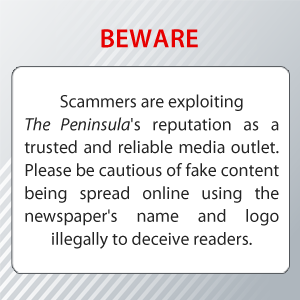Commercial Bank is delighted to announce the launch of Google Pay in Qatar, allowing customers to pay simply and securely with their Android phones and “Wear OS” devices (Tablets & Watches) online and in stores that support contactless payments.
Customers can simply add their supported Commercial Bank Credit or Debit Cards into the Google Pay App, then hold their phone or Wear OS device near a payment terminal to make a contactless payment in just a few seconds. Google Pay is accepted in grocery stores, pharmacies, taxis, restaurants, coffee shops, retail stores, and many more places.
Every Google Pay purchase is secure as it is authenticated with Face ID, Touch ID, or device passcode.
As a further security element, the actual card number is neither stored on the device nor in the system of the merchant, the transactions are made using a unique Device Account Number, called a token, hence keeping customer’s personal information private and secure.
Commenting on launching the new payment solution, Shahnawaz Rashid, EGM and Head of Retail Banking at Commercial Bank said: “With the launch of Google Pay, Commercial Bank continues to lead banking innovation and digitization in the region and reinforces its commitment in creating seamless payment experiences for both customers and merchants, by constantly creating ways to provide customer access to modern and secure ways of making payments regardless of the device they choose to use.”
Roya Khajeh, AGM and Head of Cards and Payments at Commercial Bank said: “Commercial Bank has always been a market leader in introducing innovative payment technologies as well as being a key influencer in setting new market trends in Qatar. We are proud to offer our customers a new digital option to pay quickly and securely with Google Pay.”
In order to set up Google Pay and avail of this service, customers should first download the Google Wallet App from Google Play store. Google Wallet is an app that allows you to store Google Pay cards, as well as loyalty cards, boarding passes, and more.
Google Pay is easy to set up, using any android device running on Lollipop 5.0 or higher, simply open the Google Wallet App, tap + and follow the steps to add Commercial Bank’s Credit or Debit cards. Once a customer adds a card to his phone or Wear OS devices, he can start using Google Pay on that device right away.
Customers will continue to receive all of the rewards and benefits offered by Commercial Bank’s cards.